Watch PC games On your TV - Simple Guide.
Page 1 of 1
 Watch PC games On your TV - Simple Guide.
Watch PC games On your TV - Simple Guide.
Ok i have a guide to connect your pc/laptop to your TV so you can watch the match through your TV. Read through the guide below.
Almost all graphic adaptors are equipped with a TV-out feature that allows you to plug your pc to a TV or VCR. The TV-out socket comes either in the form of S-Video or RCA (picture 1) connections (or both). Most TV sets come equipped with RCA (picture 2) and Scart (picture 3) input sockets. if the cable you got with your graphic adaptor (picture 4) does not match what your TV has you can use an adaptor (picture 5). You can find these on the internet or on the local high street.
If you dont want all the fuss associatd with cables, or if the TV set is too far from you computer (a cable longer than 10 meters may result in a reduced quality of the video signal, you might want to consider buying a wireless transmitor. Google "A/V sender" to find out more about these devices.
Figure 1: RCA and S-Video TVout sockets
Figure 2: TV RCA input socket
Figure 3: TV Scart input socket
Figure 4: RCA (left) and Scart connectors
Figure 5: RCA/S-Video - Scart adaptor
Almost all graphic adaptors are equipped with a TV-out feature that allows you to plug your pc to a TV or VCR. The TV-out socket comes either in the form of S-Video or RCA (picture 1) connections (or both). Most TV sets come equipped with RCA (picture 2) and Scart (picture 3) input sockets. if the cable you got with your graphic adaptor (picture 4) does not match what your TV has you can use an adaptor (picture 5). You can find these on the internet or on the local high street.
If you dont want all the fuss associatd with cables, or if the TV set is too far from you computer (a cable longer than 10 meters may result in a reduced quality of the video signal, you might want to consider buying a wireless transmitor. Google "A/V sender" to find out more about these devices.
Figure 1: RCA and S-Video TVout sockets
Figure 2: TV RCA input socket
Figure 3: TV Scart input socket
Figure 4: RCA (left) and Scart connectors
Figure 5: RCA/S-Video - Scart adaptor
Page 1 of 1
Permissions in this forum:
You cannot reply to topics in this forum





